The leading AI chatbots of 2024
ChatGPT was the first popular AI chatbot, but now there are more competitors. Other models are coming into play, offering longer memory for conversations, understanding and responding with empathy, and connecting with your data, among other features.
Let us spare you from a dozen Google searches (or ChatGPT queries). We’ve chatted with some top AI chatbots to gauge their performance. This roundup includes various options — alternatives to ChatGPT for content creation, chatbots that can browse the web, and a couple of playful choices. If you don’t find what you need here, we’ll also show you how to make your own AI chatbot.
Here are the most interesting ones to watch-
- Online search, text, and image generation: Microsoft Bing AI
- Integration with Google apps: Google Bard
- Open license: Meta Llama 2
- For personal use: Pi
- Multiple AI models: Poe
- For internet deep dives: Perplexity
- Persona AI: In process by VDOIT Technologies Limited
Before we jump in, let’s discuss how ChatGPT operates. This will help you grasp what makes each AI chatbot unique and how to make the most of it.
ChatGPT, crafted by OpenAI, is an application that allows users to engage with its AI models, namely GPT-3.5 and GPT-4. When you input prompts, the app sends them to the AI model, which processes them and sends back the results in a conversational chatbot style for you to read.
The app handles features like saving your conversation history, while the AI model deals with interpreting your input and performing calculations to respond. For additional context, refer to our comparison of ChatGPT vs. GPT.
Many apps on this list also rely on OpenAI’s GPT models. Even in such cases, developers can issue extra commands to customize how the model responds, resulting in varied outcomes when you try each chatbot, even if they share the same underlying engine.
Getting things right and being quick to respond are important. Many AI chatbots use something called GPT, which means they might give you kind of similar answers. But some didn’t do so well. I left out ones that couldn’t talk sensibly, often said things that were way off, or just couldn’t keep a conversation going smoothly.
It should be easy to chat with a chatbot. With ChatGPT, it’s quick and doesn’t need any hard setup or tech stuff — it’s free too.
Talking through chat is the main way with ChatGPT. Most apps on this list work like that, chatting with them.
It’s nice when there’s more to do. Besides typing your question and getting an answer, having extra things like talking in different languages or using the internet directly is cool.
From what we found out and saw while talking to them, here are some good chatbots for you to try. Have fun trying them out — We are sure you’ll like them.
Microsoft Bing AI
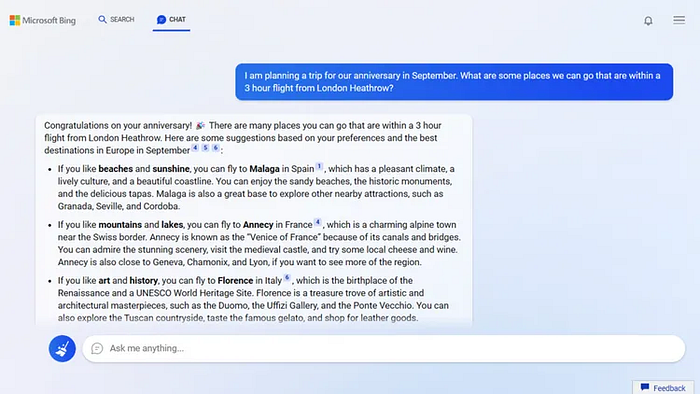
In early 2023, Microsoft put more money into OpenAI and started adding smart features to its products. One of them is Bing, and now it has a smart chatting feature to help you search the internet. You type your question, and it looks up the web for you, and then gives you an answer with the links it used.
Now, Bing can also show pictures in the chat, but it’s not great at understanding what you want in an image search. It usually gives a list of links instead of a picture gallery. If you want to read past talks, you can click on them on the right side of the screen.
Apart from searching, Bing AI is linked to OpenAI’s DALL·E 3, which is a tool for making AI-generated pictures. You tell it what kind of picture you want while chatting, and it makes it. You can ask it to make a new one, but it doesn’t always work perfectly.
It’s a part of Microsoft Edge, the regular Windows browser, and has some cool tools. The best one lets you create text on the side and paste it with one click into any box on a webpage. This is handy for writing emails and putting them in the writing box.
Sometimes Bing AI acts a bit weird, stopping talking suddenly. But it’s not as strange as when it showed it could play mind games. Don’t feel bad if it says it doesn’t want to keep talking. Just start a new chat and keep going.
Google Bard

Google has been part of the AI journey for a while now, and it has added smart features to many of its products. After a bit of a hiccup in the first demo, Bard, the AI, moved on from the LaMDA model and now uses PaLM 2 to follow your instructions. It got some criticism, but I’m starting to really like it.
Bard can go online to find information (there’s even a handy button to let you search on Google yourself), which is a big plus. The search results can also show images right in the chat. You can even change your question after sending it and get up to three versions of each answer, so you can choose the best one. It remembers your chat history, and you can share your chats with others.
But here’s the best part: it works closely with your Google account and other Google stuff like Hotels, Flights, and YouTube. Want to search through your Gmail quickly? Bard can do it. Need a summary of files in your Google Drive? Sure thing. Check flight and hotel prices in real time while planning your trip. Block off that time on your calendar — it even gives you a packing list.
Llama 2
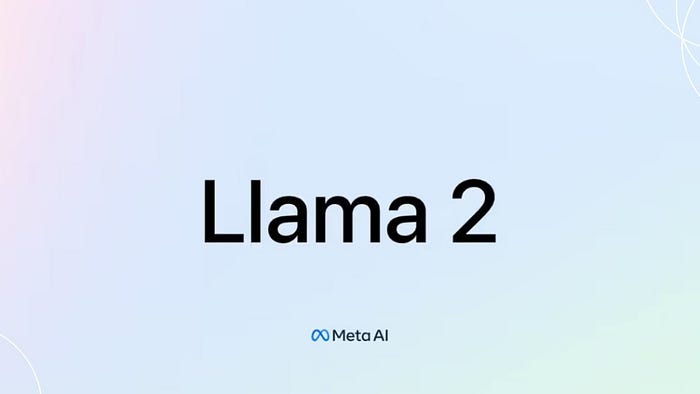
Meta took a different approach to AI. Instead of making a chatbot like everyone else, it released its own AI model with a generous open licensing system. You can use it and make changes for free until you reach a high revenue limit. This limit is set so that big tech companies can’t use this LLM.
The licensing process makes it seem almost like an open-source model, but you can’t really see all the details of how Llama 2 was made, so it can’t quite be called fully open-source.
While setting up a Llama 2 model is something for developers, you can test it on the Llama2.ai website to see how it works. The results are more straightforward compared to other chatbots — more like a basic model that’s ready to be adjusted to different needs. The app version lets you chat and has a few settings like the system prompt, temperature, and context window. It’s the basic stuff you need to explore what it can do and its limits.
Pi

Pi, which stands for personal intelligence, is Inflection AI’s fresh chatbot aiming to be engaging and supportive. It may not do everything like ChatGPT — no article writing or internet searches — but it brings a new user experience worth mentioning.
The app is simple and full of cute details and animations. Pi isn’t designed for long answers. It likes shorter chats and enjoys asking questions. It wants you to share your day, talk about any challenges you’re facing, or discuss problems in your life. It’s friendly and, though sometimes a bit vague, it always has positive things to say.
Apart from the regular chat mode, you can switch to SupportPi to talk through things, get advice, or just use it as a “sounding board” for things on your mind. You can mix these modes with the Discover section, where you can pick a conversation type like “practice a big conversation,” “get motivated,” or “just vent.”
Maybe it’s not for big productivity tasks, but there’s a point — maybe you can’t be productive if your stuff isn’t in order, and that’s exactly what Pi focuses on.
Poe
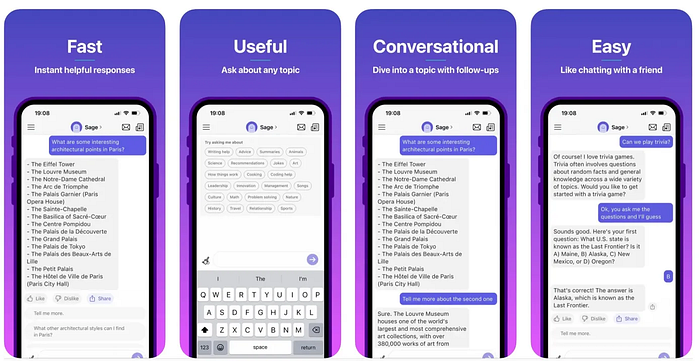
ChatGPT, Claude 2, and StableDiffusion XL walk into a bar named Poe, which works like an AI model collection spot. It’s a great deal, offering access to the top models in the market for a single-pack price of $20 each month. While there are message limits for the highest-quality models, it’s still more convenient than subscribing to each one separately if you want to explore.
Once you’re done chatting, you can try making your own bot. You get to set its system prompt, add a knowledge base, and configure a greeting message. It’s a bit like OpenAI’s GPTs, but with two main differences: you can choose which AI model you want as a base, and you can make money from it by setting up your creator account. At the moment, you earn $20 every time a user subscribes to Poe using one of your chatbots. If you create a good one, maybe your Poe subscription can pay for itself many times over.
Perplexity
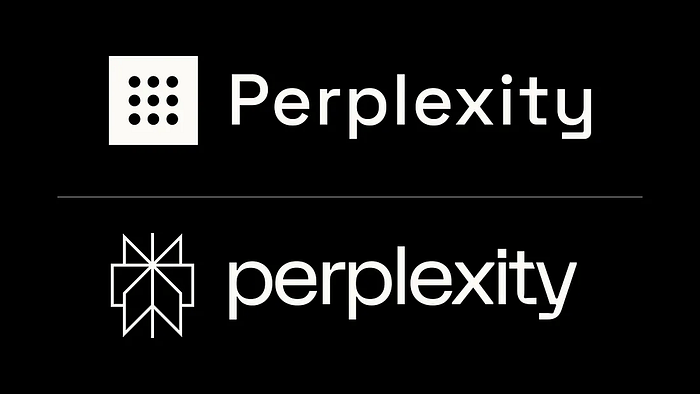
Perplexity is another take on AI internet-connected chatbots for handling more information and longer, less organized searches. Here’s why: when getting the output, you’ll see a list of all the sources below it. Then, you can add a new prompt to continue that search, or pick one of the suggested related search terms. All the results will stack on the bottom, so you can scroll up or down to read everything.
You can tick Copilot in the search bar to get some help with product recommendations, best healthy recipes, or travel tips, for example. Once you enter your prompt, Perplexity will ask you a set of qualifying questions to home in on your intent. The resulting output summarizes all the key information, acting as a good starting point for a deep dive.
When you share your chats with others, they can continue the conversation you started without limitations. On your end, you can see the views for shared conversations, likes, and follow-up questions, making the experience more interactive.
A new feature, Discover, rounds up popular searches into one short, snappy article. For example, “The Most Streamed Artist in 2023” brings together the sources that prove that Taylor Swift attained 26.1 billion streams, coupled with a short AI-generated summary unpacking the important information about the topic.
Now better prepared for advanced tasks like solving equations and processing real-time data by leveraging Wolfram Alpha, Perplexity is positioning itself more and more as a powerful and straightforward search tool.
Persona AI

VDOIT Technologies Limited is currently in the process of developing an innovative chatbot called “Persona AI.” This chatbot is built on large language models (LLMs) and is designed to provide a customizable experience. With Persona AI, users will have the unique capability to create their personalized chatbots using data of any type. The chatbot will then leverage this fed data to interact with users and respond to inquiries. This approach allows for a tailored and dynamic chatbot experience, enabling individuals to craft a conversational interface that aligns with their specific needs and preferences. Persona AI is poised to offer a user-friendly platform for creating and deploying personalized chatbots, bringing a new level of versatility to the realm of conversational Artificial Intelligence.
Which ChatGPT alternative should you use?
As highlighted by ChatGPT itself, the response to this question largely hinges on your intended use for the chatbot. A variety of AI chatbots are available, each with its distinct strengths and weaknesses — got it.
It’s crucial to note that many of these AI chatbots share the same language model as ChatGPT, and even those that don’t tend to sound quite similar, at least with a discerning eye. The variations primarily lie in the user interface, additional features, and integration with other tools. The majority of these AI chatbots offer free trials, so take some time to test them out and see how they fit into your routine. At the very least, it promises to be an enlightening experience.
Read more blogs here:
Basic Understanding of Fine-Tuning in Deep Learning
VDOIT Unveils the Blockchain Revolution of 2024
Unleashing the Power of AI: VDOIT’s Artificial Intelligence Services
.png)
.png)
Comments
Post a Comment